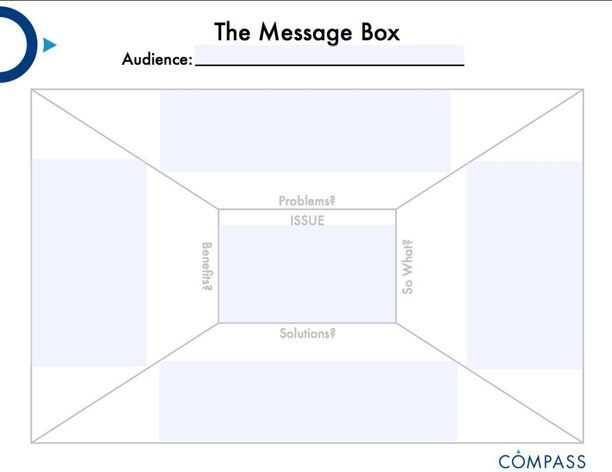The Message Box was created by COMPASS, an organization dedicated to helping scientists effectively share their knowledge by providing practical support for scientists to engage without compromising the accuracy of their science.
The Message Box from COMPASS is a simple but powerful tool to help you sift through all the information in your mind to focus on key messages for your audiences.
It can help:
- Explain what you do for the public or policymakers
- Prepare for interviews with media
- Frame a press release
- Polish an abstract or cover letter for a publication
- Structure a presentation
- Write an effective op-ed or explainer
- Prepare content for your website
For detailed information on how to use the Message Box, check out the Message Box Workbook PDF.
When you first start creating a message box, it’s likely you will have too much information and will struggle to find a clear message. Creating a message box is an iterative process. You will go through editing and paring down. Think of having a big block of ice that you need to sculpt and chisel. The best part of the message box is that it is nonlinear — you do not need to start in a particular box.