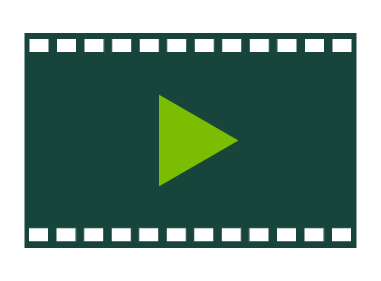Sprinklr is an enterprise social media management system used by University Communications and units across campus to manage their social media presence. The tool allows for scheduling and publishing content, monitoring accounts, reporting analytics with custom metadata, researching conversation themes, providing clickable links on Instagram posts and embedding social media posts or feeds on webpages, all from one platform interface. University Communications provides training and documentation resources, and our team supports users across campus.
Learn more about platform benefits and view a demo video below.