Thanks in part to the rise of social media, communications are becoming more and more driven by visuals. There has never been more information available to individuals at one time through so many media outlets. The never-ending scroll of messages on social media platforms can become a blur. The only way to attract the focus of your audience members is to stand out in their social media streams. And the best way to do this is through visual communications.
The best method for visual communications will vary, depending on the message, the platform being utilized, and the audience being targeted. The best method for your unit will also depend on resources and capabilities of your team. Luckily, there are now tools to help make creating visual communications easier.
Video
While there is definitely a time and a place for high-quality, high-production value videos, the beauty of social media is that sometimes videos seem more authentic when they're less produced and are shot "on the fly." Facebook Live, Snapchat, and Instagram Stories are all examples of this trend toward authenticity. University Communications does do a lot of video production, and we are fortunate enough to have several staff members focused on these efforts. However, not having access to dedicated videographers shouldn't stop you from experimenting with video.You can shoot a decent video with a DSLR camera, a GoPro, or even a smartphone. To increase the quality of audio in your video, you may wish to invest a small amount of money to purchase a lavalier microphone. These are the style of microphones that can clip on to a shirt and make interviewees easier to understand. Always be sure to shoot your video in the correct orientation and aspect ratio for the platform on which you intend to distribute your final version.

Photos
Photos are an easy was to add visual interest to your communications. Fortunately, these are perhaps the easiest visuals to generate. Always keep in mind the recommended image sizes for the social media platform(s) on which you'll publish the images.
Here are a few options for you to consider as you look for photos:
- Take your own. Using a camera (or a smartphone) you can take high-quality images that can be shared directly to social media. If you have a lot of photos from a particular event, you may consider sharing them as an album on social media or uploading them to photo-sharing websites, such as Flickr, in galleries.
- Use free or paid stock photos. There are several good stock photography sites, with thousands of images. Some allow you to buy individual images (or tokens to exchange for images). Others require you to pay for a membership to access images. There are also a lot of good free stock photography sites. Be careful to avoid photos that look too "posed" or inauthentic. Look for images that support your brand. See the Resources tab on this website for links to some stock photography sites.
- Visit MSU Photos. The University Communications photography team has created a database of MSU brand photography. Visit photos.msu.edu to explore the various galleries, and use the search function to look for specific photos. Several photos are available for free. Members of the University Communicators Network are granted access to a coupon code in order to download photos for university business at no charge to the department.
- Creative Commons. Creative Commons is a system of free, easy-to-use copyright licenses commonly used on the web. Many photo-sharing websites allow photographers to share their images for reuse with restrictions dictated by the chosen type of Creative Commons license. You can search for licensed images at search.creativecommons.org. Be sure to confirm the images are licensed as indicated, as the search functionality is not always accurate.
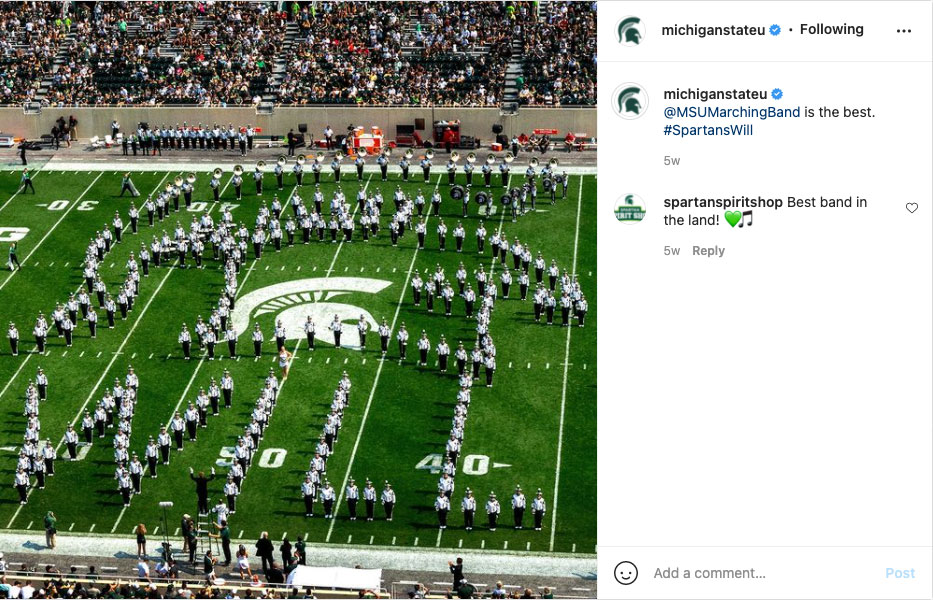
Graphics
Graphics are another option for adding visuals to your social media accounts. Thanks to platforms like Instagram and Pinterest, they're more popular than ever. Fortunately, it is now easy to create graphics using any number of software programs or apps such as Photoshop, Canva or Pablo.
Think outside the box and brainstorm with colleagues for ideas that may work for your accounts. You might illustrate quotations from a speaker at one of your events by stylizing the text and placing it over a background or image. You might use charts to illustrate data in an infographic. You might even try your hand at making a GIF (or find an appropriate one to share on giphy.com).
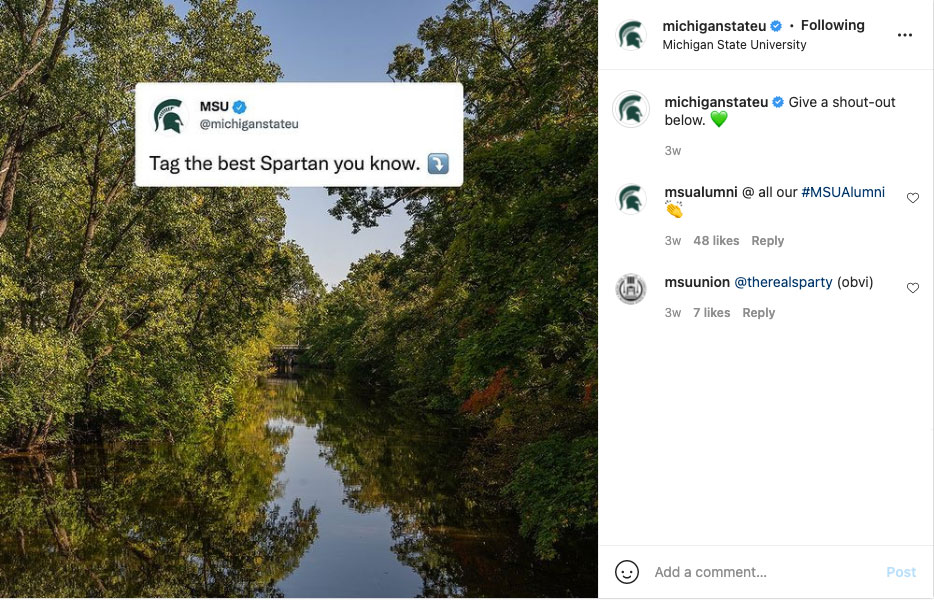
Additional Resources
Below are links to relevant resources shared at Social @ Michigan State events. See the meetings and workshops lists on the Campus Community page for additional information regarding these events.
- Workshop Slides: Creating Video for Social Media (March 18, 2021)
- Lightning Talk: Visual Storytelling (Feb. 23, 2021)
- Lightning Talk: Text Over Video (Dec. 19, 2019)
- Workshop Slides: Designing for Social (April 21, 2022)
- Lightning Talk: Designing Environmental Graphics for Social Media (Dec. 19, 2019)
- Lightning Talk: Graphics Tips and Tricks (Dec. 19, 2019)
- Lightning Talk: Sketchnoting Workshops and Meetings (Dec. 19, 2019)